What is Knox Counter?
What is Knox Counter?
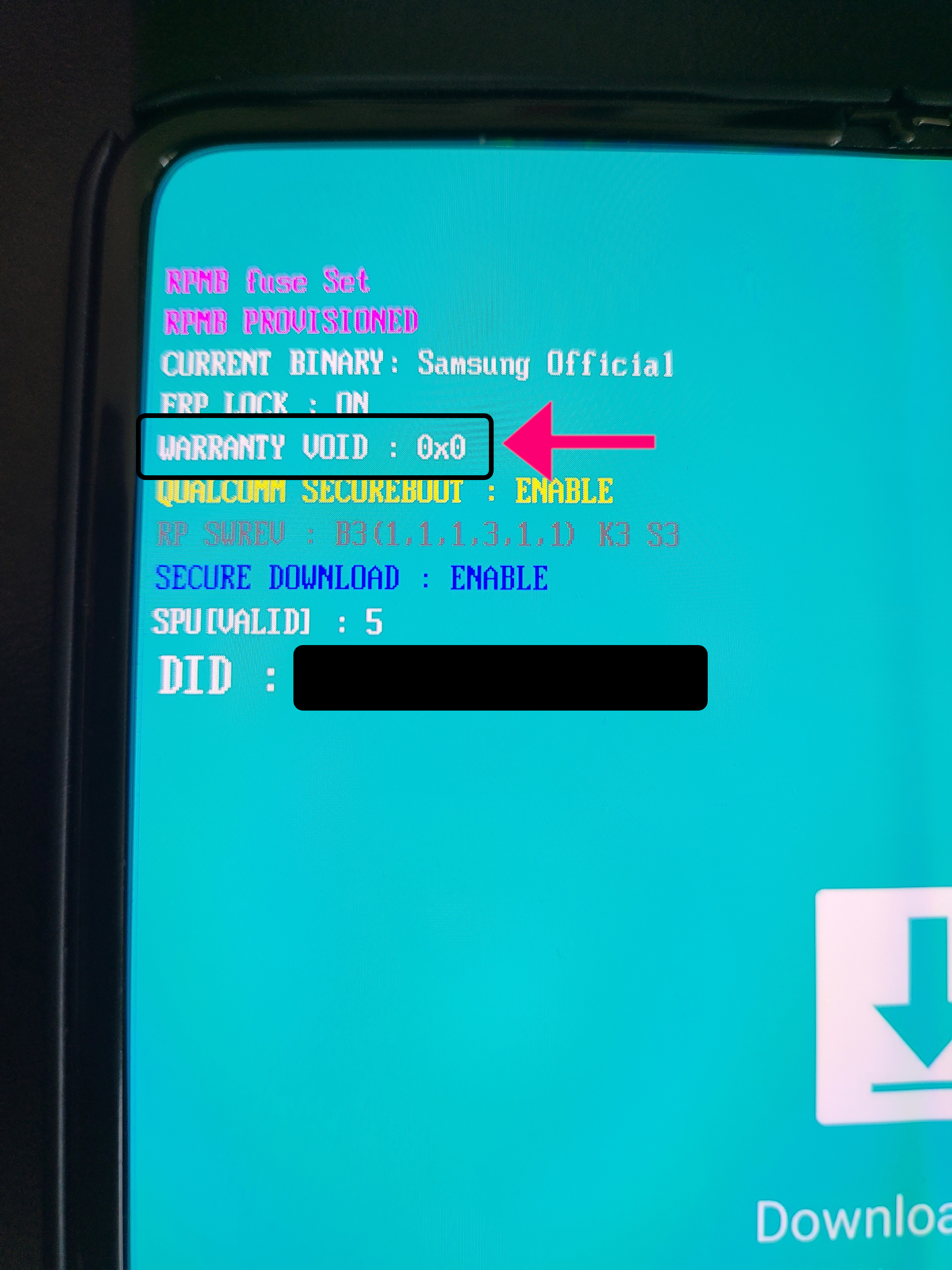
Knox is not only Samsung's security on all their devices, it is also how they check if you have voided your warranty.
Many people do not know of Samsung's Knox Counter, or how to even check it. If the Knox counter is not 0x0, as shown on the image on the left, chances are, your phone has been tampered with & Samsung will no longer provide you their manufacture warranty.
How did I void my Samsung Warranty?
Knox Counter is usually triggered when the phone is attempted to be rooted. The good news, yet sad at the same time, is many USA devices (from the Galaxy S8 or newer) can no longer be rooted, meaning your Knox counter will usually remain intact. This however, means you can no longer root your device.
How can I check my Knox Counter?
To check your Knox counter, you will need to enter your device to what is considered Download Mode. To do this, depending on the device manufacture buttons, varies. Here is a list of how to enter download mode on your device:
If your device has no Bixby button or home button:
Power off your device
Press & Hold Volume Down + Volume Up + Power Button at the same time for 10 seconds.
Let go of the buttons once you see a blue warning sign.
Press Volume Up on the prompt screen to be brought to a screen similar to the image of the left.
You have successfully entered download mode.
If your device has Bixby button, but no home button:
Power off your device
Press & Hold Volume Down + Bixby Button + Power Button at the same time for 10 seconds.
Let go of the buttons once you see a blue warning sign.
Press Volume Up on the prompt screen to be brought to a screen similar to the image of the left.
You have successfully entered download mode.
If your device does not have Bixby button, but has a home button:
Power off your device
Press & Hold Volume Down + Home Button + Power Button at the same time for 10 seconds.
Let go of the buttons once you see a blue warning sign.
Press Volume Up on the prompt screen to be brought to a screen similar to the image of the left.
You have successfully entered download mode.